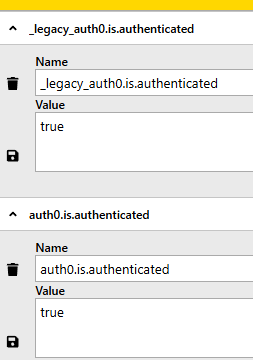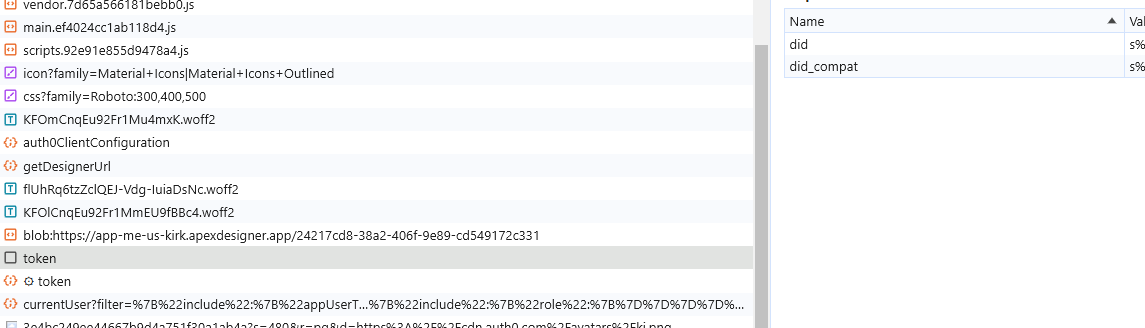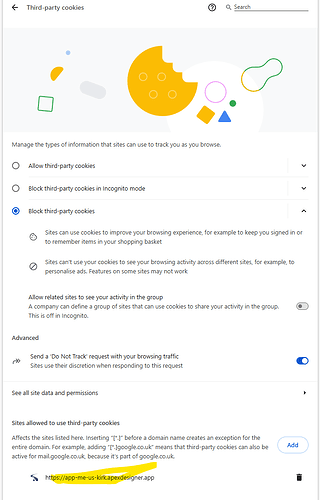When developing, I notice that I get an Auth0 login every time I refresh a page…but when working with Dave, he doesn’t.
I checked my browser, and don’t have any particular browser extensions (turned off privacy badger but no change), but I know that I also routinely block 3rd party cookies, send ‘Do Not Track’ requests, and don’t have any sites allowed for 3rd party cookies.
When in the App, I see 2 Auth0 oriented cookies (the 2 named ‘auth0*’ are just a value of true so really aren’t useful to my knowledge.
But a page refresh goes back to the login…
The Network dev tool shows the call to Auth0, and shows a token returned (access and id token, scope, etc. with a expires_in for 24 hours)
When the page is refreshed, only the ‘intercom*’ cookies are left.
I’ve tried adding ‘https://login.meus.global’ as a accepted third party cookie, but no luck.
So I’m assuming I’m losing the token somehow…
Are there particular settings needed to allow for the Auth0 authentication to be preserved?